Export Bluesky Post Replies with Ease
Easily export replies from any Bluesky post to CSV, Excel, or JSON. Perfect for content creators and community managers to analyze discussions and track conversations.
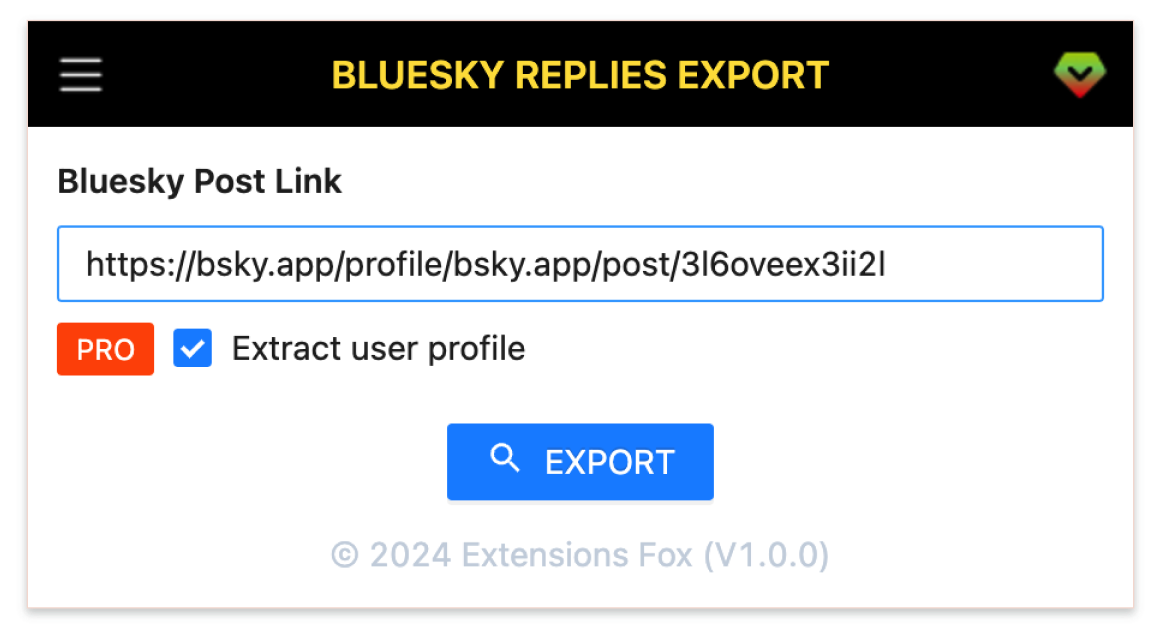
Powerful Features
Everything you need to analyze Bluesky post replies
Export and analyze replies to your Bluesky posts with our comprehensive toolset
- Post Replies Export
-
Export replies from any Bluesky post to CSV, Excel, or JSON format. Understand who's responding to your content and analyze the conversations.
- Thread Analysis
-
Analyze replies in threaded conversations. Track discussion flow and identify key participants in your threads.
- Multiple Export Formats
-
Choose from CSV, Excel, or JSON formats for your reply exports. Compatible with all major spreadsheet and analysis tools for further processing.
- Reply Content Analysis
-
Get detailed information for each reply, including content, timestamp, and user data. Perfect for understanding discussions and community engagement.
Simple Steps
How Bluesky Replies Exporter Works
Export post replies in just three simple steps
Add to Chrome
Install the Chrome extension with just one click. It's free and takes only a few seconds.
Copy Link
Copy the URL of any Bluesky post you want to analyze. Works with any public post link.
Export Replies
Click the export button to download replies data in your preferred format. Analyze discussions instantly.
Comprehensive Data
Bluesky Replies Export Fields
Get detailed information about each reply and the replying users with these export fields
| Field | Description | Example |
|---|---|---|
| level | Depth level of the reply in the thread | 1, 2, 3 |
| uri | Unique identifier for the reply post | at://did:plc:xyz/app.bsky.feed.post/123 |
| link | Direct link to the reply on Bluesky | https://bsky.app/profile/user.bsky.social/post/123 |
| text | Content of the reply | Great post! Thanks for sharing. |
| replyCount | Number of replies to this reply | 5 |
| repostCount | Number of reposts of this reply | 3 |
| likeCount | Number of likes on this reply | 12 |
| quoteCount | Number of quote posts of this reply | 2 |
| replyAt | Timestamp when the reply was posted | 2023-12-15T09:30:00Z |
| did | Decentralized identifier of the replying user | did:plc:abcdef123456 |
| handle | Bluesky handle of the replying user | @username.bsky.social |
| profileUrl | Direct link to replying user's profile | https://bsky.app/profile/username.bsky.social |
| displayName | Display name of the replying user | John Doe |
| description | Profile bio of the replying user | Bluesky enthusiast | Developer |
| followersCount | Number of followers the replying user has | 1,234 |
| followsCount | Number of accounts the replying user follows | 567 |
| postsCount | Total number of posts by the replying user | 892 |
| avatar | URL of replying user's profile picture | https://cdn.bsky.social/profile/... |
| chatAllowIncoming | Whether the replying user accepts direct messages | all, none, following |
| createdAt | Replying user's account creation timestamp | 2023-02-01T12:00:00Z |
Testimonials
What Our Users Say
Join thousands of satisfied users who trust Bluesky Replies Exporter
Sarah K.
Content Creator
"Bluesky Replies Exporter makes it super easy to track and analyze replies to my posts. Understanding my audience's conversations has never been simpler!"
Mike T.
Social Media Analyst
"This tool is perfect for analyzing post discussions. Being able to export and analyze replies has helped me understand the depth of audience engagement."
Lisa R.
Community Manager
"The ability to export and analyze replies has been game-changing. It helps us identify the most engaging conversations and understand our community better."
FAQ
Frequently Asked Questions
Everything you need to know about the Bluesky Replies Exporter
-
Yes, the Bluesky Replies Exporter extension is completely free to use for all features.
-
No, you don't need a Bluesky account to use this extension. It works with any public Bluesky post, allowing you to export replies data without logging in.
-
You can export comprehensive reply data including users who replied to a post, including their handle, display name, reply content and timestamp. The data is exported in CSV format, compatible with Excel, Google Sheets, and other spreadsheet applications.
-
Simply install the extension, navigate to any Bluesky post, and click the export button to download the replies data. It's that simple!
-
No, there's no limit. You can export all replies from any public Bluesky post.
Export Your Replies
Ready to Export Your Bluesky Replies?
Install the extension and start exporting your Bluesky replies in minutes